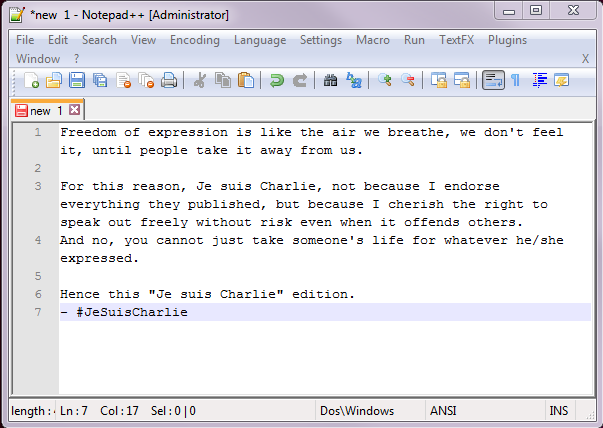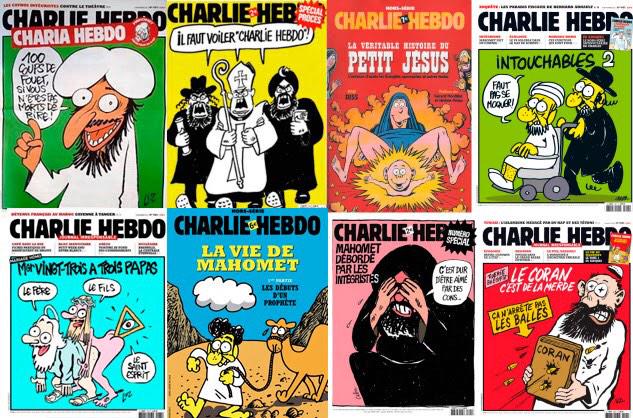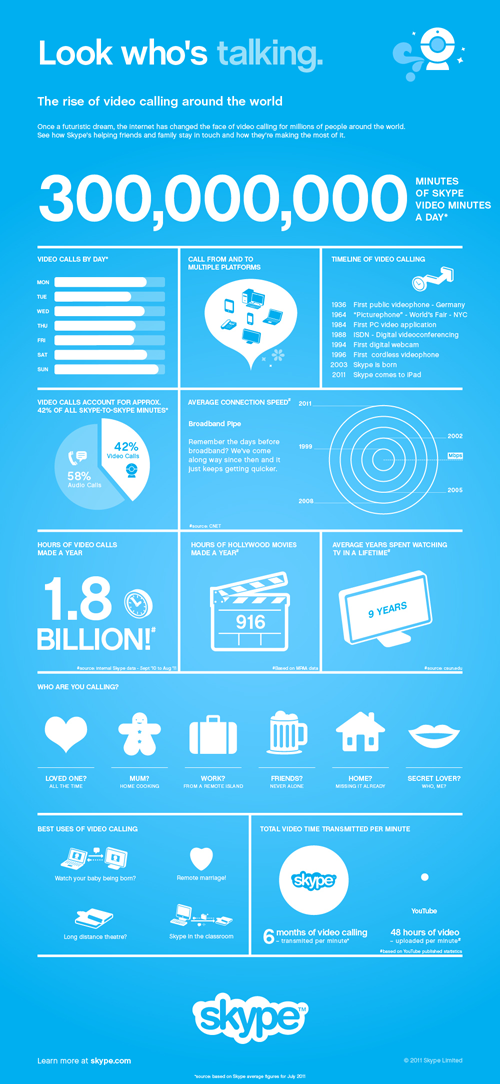Apr 18 2021
XMind 2020
I have been using mindmaps for years, and I think that they are great! I was using FreeMind, but recently I found it stale and dated looking. Its successor (Freeplane) did not look much better.
I asked some colleagues what they were using, and XMind was the dominant answer. I liked the look of it, so I decided to give it a try.
Initially I was confused about the differences between XMind 2020 and XMind 8. I found two pages that summarise the differences:
- What are the differences between XMind 8 Pro and XMind 2020?
- XMind 2020 or XMind 8 Pro? It’s not a problem.
However, I still found the differences confusing. Luckily you can can download them both and try them both – which is exactly what I did (in my Windows Sandbox)!
My conclusion is that XMind 2020 is a better tool for pure mindmapping, whereas XMind 8 contains a broader range of functionality, but less functionality for pure mindmapping.
Hence I decided to use XMind 2020. The main things that I like about it (beyond the fact that it is great mindmapping software) are:
- There is a light mode and a dark mode.
- It renders well on 4k screens.
- The built-in styles look very elegant and fresh.
- There is a good choice of graphic decorations (e.g., Markers and Stickers).
Unfortunately it is not perfect, and the following aspects annoy me:
- There is a lot of wasted space on the toolbars, and there is no ability to add more icons (e.g., it would be nice to have a “Save” button there).
- It supports multiple tabs, but I struggle to open an existing mindmap in a new tab. Instead, the second mindmap opens in a new window – which I hate! Luckily there is a workaround (How to open existing map in new tab?).
- Panning using the mouse wheel is horrible (but at least you can use the right mouse button instead).
At the moment I am using the trial version, but I will probably move to the full version. The differences are explained here: What are the differences between XMind 2020 trial version and full version?
It is available for Android, but I do not see myself trying to work with mindmaps on my phone.
Comments Off on XMind 2020