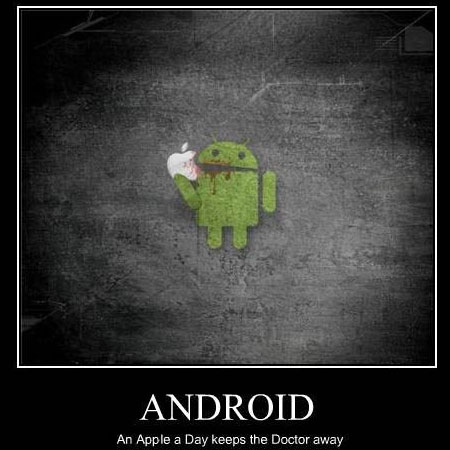I recently bought a Motorola Xoom for myself, so this post describes my first impressions. Overall these have been extremely positive, and so far the device is exceeding my expectations!

Motorola Xoom
I had decided that I wanted an Android powered table, and the only other contender was the Samsung Galaxy Tab 10.1. Both devices are extremely similar, so the ultimate decision was made on the form. The Xoom felt heavier, thicker, and solid. Whereas the Galaxy felt lighter, thinner, and it had a very plastic feel to it.
When I got the Xoom I initially played with it to learn about it, and I downloaded many applications for evaluation purposes. I then factory reset it, and configured it the way that I wanted.
Hardware
There is not a huge amount to write here, because there are already many good reviews of the hardware online. So here are a few comments:
- The power button is located on the back surface in the upper right hand corner. I read several reviewers questioning that location, but I find it very convenient. I can comfortable switch it on and off using one of my fingers that is already there in order to hold the device.
- Battery life seems great to me, although this is not something that I have measured. My biggest concern here would be the battery longevity in terms of recharge/discharge cycles. So far I am using the device until it fully discharges before charging it again.
- The charge lead plugs into the bottom of the device (when it is in landscape mode). This makes using it while charging slightly difficult, because you cannot rest the device on our stomach.
- The screen quality is really impressing me, especially when looking at photos. I also find it perfectly responsive.
Overall, I am finding the device very ergonomic, although my hands might be considered slightly larger than average.
Operating System and Bundled Applications
The device came with Android Version 3.2. So far I think that it is great, and I have no major issues. My comments are:
- I am not a Gmail user, and I was concerned that every feature would need to be deeply integrated into a Gmail account. Luckily this is not the case, although I did create a trashy account to keep the device happy :)
- I hate having to physically connect devices to a single computer. This is not required – sweet :)
- The email client supports multiple IMAP accounts, although I am having difficulty deleting email. (They appear to delete, but when I check my email using another IMAP client the emails are still in my Inbox, but marked as read. I think the issue is that deleted emails should be moved into the Inbox.Trash folder.)
- I wanted to create my own wallpaper, but I found it very difficult to find the exact required dimensions online. The best discussion on the issue is in Improved Wallpaper template, now with native resolution., but I am just using one of my own images that is a much higher resolution. The wallpaper tool is good in the way it allows you to crop the background wallpaper. If you want to use somebody else’s wallpaper then take a look at WallpaperCASA or xoom-wallpapers.com.
- There is a bundled application for viewing common office file types. (See What is Quickoffice and why can’t I edit documents?.) I do not see myself needing to edit such files, but certainly viewing is extremely useful.
- I have read that many people install task manager applications. For the moment I am happy to let Android look after this.
- The browser seems great so far, and I absolutely love the Quick Controls feature (see Quick Browser Controls)!
- I am starting to love widgets :)
There are many additional bundled applications such as calendars and contact lists. However, I have not used these because I am not interested in that functionality.
Additional Applications
I am more of a browser person than an application person, so an application must have real value or functionality for me to consider using it. Therefore, the additional aplications that I have downloaded have been limited to the following (in no particular order):
- Flash Player: Whether you like it or not, many websites use Flash technology. My main motivation for getting this was to view some video-on-demand websites that I frequently visit.
- ES File Explorer: It is interesting that the operating system does not come with a built-in file explorer. Perhaps this is because most users will never need one! However, I do, and his one seems perfect. Perhaps its best feature is that it enables me to directly connect to my file server (using SMB). This is fabulous for downloading my MP3s, photos, and other documents. The only small annoyance I have found with it is that you need to specify whether it should operate in landscape or portrait mode. It should detect this automatically!
- Jota Text Editor: I wanted an application for taking notes, and subsequently sharing those notes between multiple devices. The initial note applications that I looked at all contained proprietary file formats. So I decided that a text editor was the way to proceed!
- Skype: I use Skype a lot, so this was a necessity. It works fine, but I am disappointed that it does not support video calling. Hopefully this will change soon!
- Pulse: This has probably been the application that has impressed me the most! To be honest, it is the first time that I have ever used an RSS reader on any platform, and it is so convenient!
- Twitter: I tweet using multiple accounts, and this makes it so easy! The notifications and widgets are also very useful.
Some of these applications are not specifically designed for the large screen of the tablets, but they are perfectly acceptable as long as the zoom mode is not used.
So these are my first impressions! I expect many more posts on my Xoom :)
Tags: Google, Motorola, Pulse, Skype, Twitter