Nov 14 2008
Notebook to HTC P3600
I have always been a very organised person for most aspects of my life, regardless of whether these aspects are real-world or digital. Unfortunately, I am also quite a forgetful person :( So notebooks and diaries were always a big part of my life! These ingenious tools enabled me to know where I was supposed to be, when I was supposed to be there, and what I was supposed to be doing there!
So it made perfect sense for me to buy a PDA when they first became available. That was so long ago that I cannot even remember what make and model it was! I am probably one of the few people who had a PDA before I had a mobile phone! Since then I have had several, but I usually use each one for a few years. I normally wait until there is a significant technological advantage to me in having a new one. So the technological advantages that have caused me to upgrade to date are:
- The introduction of a colour screen (even if it was only 256 colours!)
- The ability to use the PDA as a mobile phone (and carry one less device)
- The ability to use WiFi (I cannot live without it now!)
Finally, I suspect the next technological advantage that will cause me to upgrade will be a touch-screen, mainly because it will only require one of my hands. The fact that they look so slick is an added bonus :)
So what do I currently use? A black HTC P3600 (otherwise known as the Trinity) running Microsoft Windows Mobile 5.0. HTC actually make a lot of the branded PDAs for other well known manufacturers. This is what it looks like:
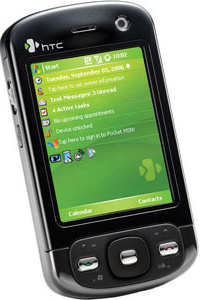
HTC P3600
I am not going to write a full review here, because there are already plenty of reviews online. Also, I do not think that it is still available to buy! Instead, what I will do is write about the features that I use most often, the useful applications that I have installed, and the bugs I have found in it that are not well documented anywhere else on the Internet!
Perhaps the single questions that I am asked most frequently about it is “Should I get one?“. My answer to this is always “Yes, if you are the sort of person that currently makes lists on paper and keeps a diary“.
In general, mobile phones and PDAs are devices that I have a strong personal interest in, and I have worked with them in the past in a professional capacity. So I expect to write about them a lot on this blog!
Comments Off on Notebook to HTC P3600
