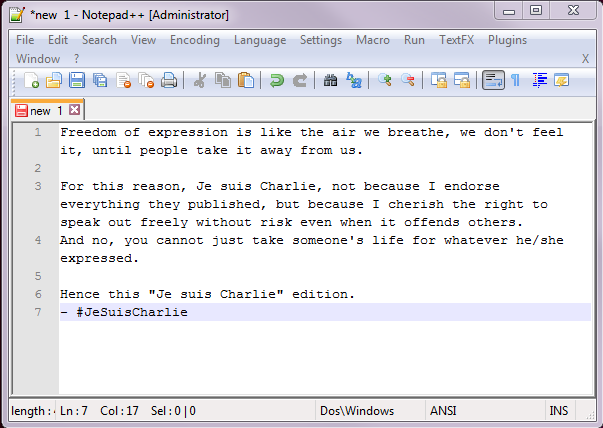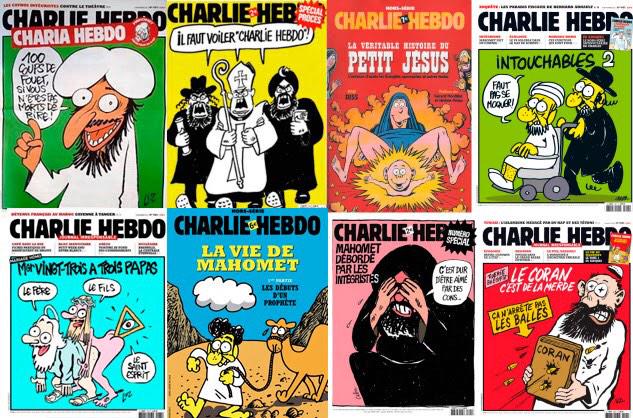Wow – it has been a long time since I blogged!!!
I updated my favourite text editor recently – Notepad++. I was very impressed when the following message appeared slowly on my screen as if somebody was typing it:
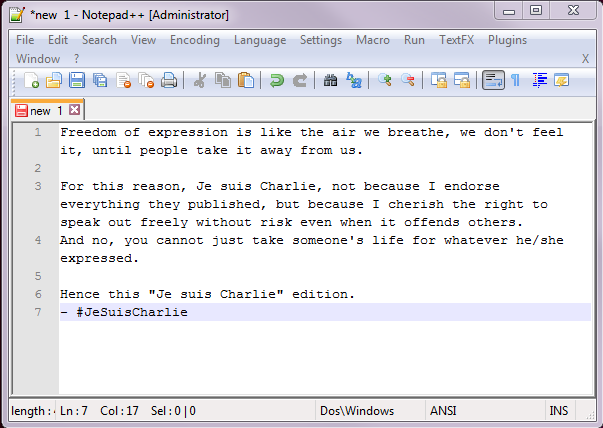
Notepad++ Message
And just because I too believe in free speech (and equally the right not to agree with the speech being expressed):
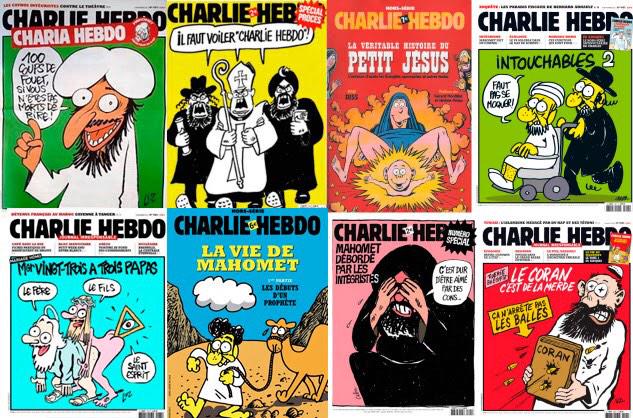
Charlie Hebdo Covers
#JeSuisCharlie
Tags: Censorship, Notepad++
Comments Off on Notepad++ Message
I have recently been trying to use the Home and End buttons regularly when I am viewing large documents within Windows. However, it has been a bit frustrating, because their behaviour seems to vary depending on the application that I am using them within :(
For example, they pan to the beginning or end of a document within Firefox. Whereas in Notepad++ they move the cursor to the beginning or end of the current line.
:(
Tags: Firefox, Notepad++
I read a claim recently that most people’s favourite text editor is the first one that they ever used. In my case this is certainly not true, and I have tried several. My favourite Windows text editor for the past few years has been Notepad++.
I upgraded my old and outdated version to the latest versions (5.4.3) today. I am very happy with the improvements that I have noticed, but I also found one big bug – the main toolbar is missing! I have tried changing the preferences, and I tried installing customised tool bar icons (as described in Change Theme HOWTO). Neither of these had any effect :(
I have since discovered that this is a known issue, as described in Missing Toolbar in 5.4.3. It will be fixed in the next version, but until then I am going to use version 5.4.2.
Tags: Notepad++
Comments Off on Notepad++ Missing Toolbar