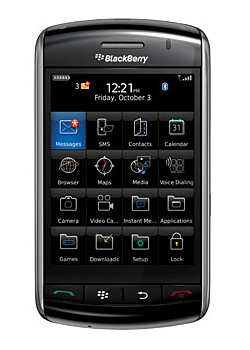Last week I installed the latest version of Skype on my Windows mobile PDA. The effect of this was that I upgraded from version 2.x to 3.0. My main motivation for doing this was that version 3.0 supports file transfers. I thought that this could be useful for when I am travelling and I take photos with my PDA that I want to share immediately with friends. Sending files via Skype has the advantage that everything is fully encrypted end-to-end, so it does not matter if the WiFi connection is not encrypted.
I had some difficulty obtaining the latest CAB files. Unfortunately, Skype has decided to stop supporting Windows Mobile according to Why can’t I download Skype Lite or Skype for Windows phones?. That is a real pity :(
The currently supported mobile devices are listed in Skype on your mobile. However, many of these versions are crippled so that they do not allow you to make voice calls using the telephone network. I guess that it would be too much of a loss to the network operators :o
Luckily, you can still download the CAB file directly from Skype’s website using the following URL: http://www.skype.com/go/getskype-winmobile-cab
If any readers of this blog are unable to obtain a copy of the CAB file, then let me know and I will share my copy ;)
Tags: PDA, Skype
Comments Off on Skype 3.0 for Windows Mobile
The Irish Times has finally launched a mobile edition of its website! It is about time! Previously, I had to get all of my national news from RTE when I was using my PDA!
I read the news on it last night, and I thought that it rendered very well.
You can read more about it in ‘The Irish Times’ on your mobile, and you can view it here: m.irishtimes.com.
It is interesting, but not surprising, that The Irish Times chose not to use a .mobi domain.
Tags: mobi, PDA, RTE, The Irish Times
Comments Off on The Irish Times Mobile Edition
It has been exactly one month since I installed OpenOffice, as described in OpenOffice First Impressions. Since then I have been using Writer for all of my word processing requirements. I had a few occasions to create new spreadsheets using Calc, but I did not need to use any of the other applications. The documents that I was working with were all relatively simple, and I was using both the Windows version and the Linux version equally.
I am very happy with using it to date. I have not had a single problem, or found any features lacking. I am also pleasantly surprised with how easy it was to transition to using it :o
I am using the OpenDocument format to save all of my files. The only downside to this is that I cannot open these files on my Windows Mobile PDA :( Furthermore, I cannot find any OpenDocument readers for Windows Mobile. I did not originally envisage this problem!
Tags: OpenOffice, PDA
Comments Off on OpenOffice One Month Later
One of the web sites that I visit most often using my PDA is Wikipedia.However, I only realised this week that there is an excellent version of the web site that is designed for mobile devices! The address is mobile.wikipedia.org.
m.wikipedia.org also works, but it gives an information rich web page that is more similar to the desktop version of the Wikipedia home page.
Tags: Mobile Phone, PDA, Wikipedia
Comments Off on Mobile Wikipedia
I keep hearing positive things about micro-blogging, and in particular, Twitter. So during the weekend I decided to create a Twitter account. At the very least I thought that I should reserve the name Teknovis. Perhaps in the future Twitter names will become as sought after as popular domain names!
I am suggesting this because I recently read that Blacknight changed from its original, but less obvisious, Twitter name to simply Blacknight. The latter was not available when Blacknight first registered with Twitter, so I wonder if it had to buy it. You can read more about this in Attention Twitter Followers!.
Once I created my Twitter account I decided to configure it a bit, and I was pleasently suprised how easy it was to do this so that it has the same theme as my blog! At this point I decided to disregard my scepticism, and commit to Twitter :)
I am not familiar with using Twitter, so I found that Newbie’s guide to Twitter and A Quick Introduction to Twitter for Bloggers were good introductions! There are still a few things that I am not clear on, but hopefully these will become clear with usage!
I also used the Twitter web interface from my PDA, and I was very impressed with how well it renders. I can see myself using that a lot. Perhaps I will eventually use a dedicated client on my PDA, such as the client shown in Twitter for Windows Mobile.
I am hoping to achieve two things with my new Twitter account:
- I am intending to use it for micro-blogging about technology related issues that do not warrant a full article on this blog. I especially like the convenience of being able to do this from my PDA.
- I am attracted to the real-time nature of using Twitter. An example of this is described in Dragon’s Den Contestants And The Web.
So my Twitter URL is http://twitter.com/Teknovis.
Tags: Blacknight, PDA, Twitter
Comments Off on Teknovis on Twitter
Like many people, I have a very large collection of MP3s on my computer. I diligently ripped most of them from the original CDs, and I ensured that the ID3 tags were set correctly. My ripping software automatically gets this information from a database on the Internet, and I am really only interested in the artist name, album name, song title, track number, genre, and cover art.
I share my MP3s with my family, so the MP3s get played on several different computers using different MP3 players, and they also get played on several different types of mobile devices. Everything works really sweetly because all of these MP3 players can read the ID3 tags.
When I bought my HTC P3600 PDA, which runs Windows Mobile 5.0, I also bought a large miniSD card to hold a selection of my MP3s. I was really annoyed the first time that I played an MP3 on it, because the default MP3 player does not use the cover art contained in the ID3 tags! This is another sad instance of Microsoft ignoring a well established standard!
After doing some searching on the Internet I found a simple hack that works if all of the MP3s that share a cover art are in the same directory.
- Extract the cover art image from the MP3. This is easy to do using the MP3 player on my computer.
- Save the image as
Folder.jpg in the directory containing the MP3s that share this cover art. The image will usually be approximately 300px by 300px.
Unfortunately, this does require some effort every time that I want to add new MP3s to my PDA :(
I have since discovered that the MP3 player in Windows Mobile 6.0 does not use the cover art in the ID3 tags, but the same workaround described here enables it to display the cover art!
Tags: HTC, Microsoft, PDA, Windows Mobile 5.0, Windows Mobile 6.0
Comments Off on MP3 ID3 Cover Art on Windows Mobile
I just read TechCraver Review: BlackBerry Storm. Wow! The Blackberry Storm just seems to be getting more and more bad reviews! Actually, I do not think that I have seen or heard of a single review that was predominantly positive!
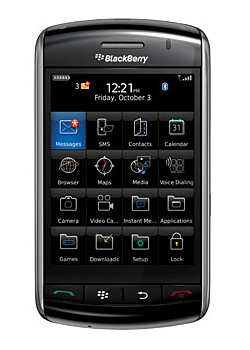
Blackberry Storm
The most common complaint seems to be that the touch-screen interface is far too slow, and that the text appearing on the screen while writing a message significantly lags behind the finger movements!
Perhaps this is best summarised by Stephen Fry in Gee, One Bold Storm coming up…
Watching someone writing an email on a Storm is like watching an antelope trying to open a packet of cigarettes.
The main idea of this PDA was to introduce touch-screen technology to Blackberry users who were looking longingly at the iPhone! I bet many of them will still buy this device, and then they will try not to be disapointed :o
Tags: Blackberry Storm, PDA
Comments Off on Blackberry Storm
Last weekend I had to visit my local computer store. While I was there I had a look at the Netbooks. Although I am aware of what Netbooks are, this was my first time to actually play with one. Maybe I should be ashamed of being so slow to do this!
I was really impressed with the Netbooks that I saw. I focused mainly on the Windows XP ones. I think that the idea of using Linux from a performance view is great, and I love the idea of a solid state hard disk. However, I think that I still feel more comfortable with Windows. Also, there is always going to be some piece of must-have software that I need that will require Windows.
I can understand why so many people are choosing Netbooks instead of regular laptops. I know many people who do a lot of travelling for work with their laptops, but all of these people could replace their laptops with Netbooks. So I can understand why Intel is getting concerned that the Netbooks are reducing demand for its more powerful, and expensive, processors. For more about this read Here Come The 12 Inch Netbooks, And Intel Isn’t Happy About It, and the associated lively discussion.
I must admit that I am very tempted to buy one ;) I think that my biggest concern is that I already use my PDA for many of the tasks for which Netbooks are designed. Therefore, I might always choose to take my PDA with me and leave the Netbook behind. I need to think about this a bit more…
Tags: Intel, Linux, PDA, Windows XP
This is definitely going to be my last post about the US election in 2008! However, I am writing this because it highlights a serious security risk!
It appears that when the election campaign ended John McCain’s organisers sold everything associated with the campaign. I think that would be normal. Included in the sale was John McCain’s PDA. I do not really understand this, because I could not survive without my PDA! However, not everybody needs one! Significantly, this PDA was not wiped, reset, or formatted before it was sold! Luckily (or unluckily – depending on which way you look at it) the PDA was bought by a journalist! I guess that all of this gives new meaning to transparent politics :)
For more details about this see McCain campaign sells unwiped Blackberry for $20.
Tags: PDA, US Election 2008
Comments Off on John McCain’s PDA sold to Journalist
Nokia has unveiled its latest NSeries mobile phone, the N97, at Nokia World 2008 in Barcelona, Spain. This new mobile phone certainly seems to be causing a lot of excitement!

Nokia N97
For more details see the official press release, download the data sheet, or read Nokia Announces the N97 – The Holy Grail.
I am not really a Nokia fan. I think it is because it traditionally made mobile phones (once it finished making toilet paper of course), and since I had a computer long before I had a mobile phone I found its devices weak on features.
The thing that strikes me most about this new mobile phone is that it appears very like a PDA to me! I guess the distinctions between these two types of mobile devices will continue decreasing!
Tags: Mobile Phone, N97, Nokia, PDA, Spain
Comments Off on Nokia Unveils N97